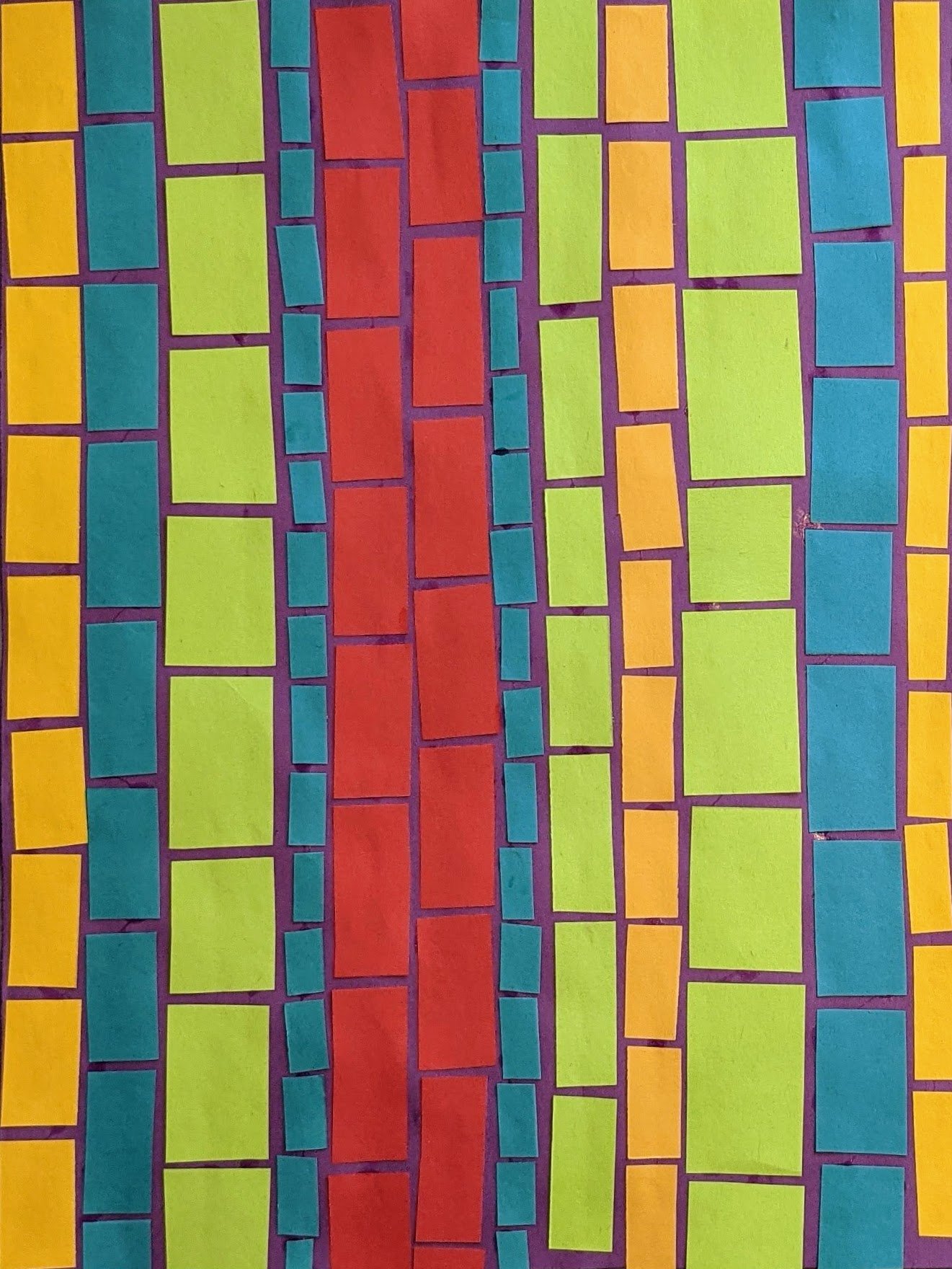Pretend Blog Post
Make it stand out
Whatever it is, the way you tell your story online can make all the difference.
Make it stand out
Whatever it is, the way you tell your story online can make all the difference.
Technology in art classrooms makes for easier instruction and engaged learning for students (ASCD). One of the main benefits for students is that it democratizes the process of making art and builds confidence. Who doesn’t want confident learners in their classrooms?
Technology needs to fit the instructional style of the teacher (Cunningham, 2020). Most art teachers are comfortable using document cameras to show live action step by step instructions. Enhance those steps by using digital lesson plans by linking your document camera and computer.
Digital lesson plans range in cost from as little as three to ten dollars and once you download them, you will use them for years to come. You can also use a smartboard to show these colorful and clear lesson presentations, getting your students excited to learn and engage. Their attitude is set towards “I am ready to learn” mode (ASCD) when they see you embracing technology and showing lessons that use current images.
Technology in art classrooms makes for easier instruction and engaged learning for students (ASCD). One of the main benefits for students is that it democratizes the process of making art and builds confidence. Who doesn’t want confident learners in their classrooms?
Technology needs to fit the instructional style of the teacher (Cunningham, 2020). Most art teachers are comfortable using document cameras to show live action step by step instructions. Enhance those steps by using digital lesson plans by linking your document camera and computer.
Digital lesson plans range in cost from as little as three to ten dollars and once you download them, you will use them for years to come. You can also use a smartboard to show these colorful and clear lesson presentations, getting your students excited to learn and engage. Their attitude is set towards “I am ready to learn” mode (ASCD) when they see you embracing technology and showing lessons that use current images. LSKDHFOWIHFOQWEHFO’SLKDHC’AOSDIHCV[AOWDIHV[AOWDIHVOASIDHVOASDIHVO[AISDHVASO’IDHVC’OASIDHV[OAISDHV’OIHASD’OIVHO’ASIDHV’OIASDASDKJFA’DLSHF’ALDKSHF’LASKDHVF’AKLSDHJFV’AKLSDF’LKASDJF’LKJADS’LKFJAS’LDKJFL’ASKDJFLKAJSDLF’KJSADL’KFJ’LAKSDJFAKLJSFLKADJSFADKLJSVAS’LVKJADL’SKJVLADKSJVL’KADSJKLJFKLJSFL’KJDAS’LFKJADLKSJFL’ADKSJFL’KASDJFLKASDJFL’KDAJSFLKAJDSLFKJADLKSFJLKDSJFLKDSJFLKDASJFLKDJSLKFJ
Show the lesson on screen, but also use the document camera to show techniques in real time. Ideally the lesson has scaffolding built in by showing multiple ways to accomplish the goal. Leave the slides up on the screen for students to view, and use this time to cruise the room, answer questions, keep students on task and offer tips. It gives you time to express interest in their ideas.
Using digital lesson plans works well for visual learners. Auditory learners listen to your words that accompany the images. Writing and reading learners can read the accompanying text. A visual lesson presentation allows for the steps to be viewed until you change the slide or progress the video. This really helps students who work slower.
Using iPads in the art room is a great way to get students engaged immediately. Paper by WeTransfer will keep them engaged and using elements of art. It’s FREE and it has a variety of ways for your students to get creating. They each will get their own, customized, digital journal where they can jot down ideas or create final projects. Whether it’s sketching out ideas for a hands on, “in real life” project, or digitally painting, drawing or even collaging on their journal pages, they feel complete ownership of their art, as it is after all, their own journal.
It’s easy for you to keep them on track too. You can write and share your lesson plans right within Paper and assign students projects for them to complete in their journals. The feeling of privacy is perfect for students who are self-conscious about their skills. This helps those students to build their skills more confidently. And because it is a journal, incorporating writing is an easy fit. Your students might not even realize that they are building writing skills while they discuss each other's projects, make project notes or communicate with you via their journal.
One benefit of the pandemic is the availability of personal Chromebooks to many students across the country. These little laptops can be used for creating pixel art, which is a great way to get students engaged who appreciate a technical approach to creating.
Pixel Art Maker is a free app that allows students to alter preloaded projects or create their own from scratch. The variety of tools available within the app makes it so easy for younger students to explore shape, line, composition, value and color.
Students who like math sometimes struggle with art. Incorporate math and geometry easily using Google Sheets, which is also free and easy once you have an account for each student. To use Google Sheets for pixel art, look for lesson plans that show you how to set up equations,, and when students answer them correctly, a formula produces the artwork one answer at a time..
Combining math and art strengthens skills in each subject, and when you do this, you expand students' vision of what it means to be a mathematician and an artist. It also shows them that math can be creative, and art can be analytical. It also gives you an opportunity to share something different and relate more with students whose favorite subject is math, not art.
Don’t be afraid to try technology in the art room. It can enhance your students' learning and simplify your instruction. Cunningham, M. (2020). Technology in the K-12 art room: why, where and how to make it happen.
Arts Managements and Technology Laboratory. https://amt-lab.org/blog/2020/7/technology-in-the-k-12-art-room-why-where-and-how-to-make-it-happen
Differentiation for readiness. (n.d.). PDOnline. ASCD. https://pdo.ascd.org/LMSCourses/PD11OC138M/media/DI-Instruction_M4_Reading_Readiness.pdf
Kris, D.F. (2017). Picture this: using art to explore math (and math to create art). Arts. PBS for Parents. https://www.pbs.org/parents/thrive/picture-this-using-art-to-explore-math-and-math-to-create-art#:~:text=In%20fact%2C%20many%20of%20the,symmetry%2C%20proportion%2C%20and%20measurement